Do you struggle to stay focused on your tasks and manage your time effectively? Time blocking may be the solution you need.
What is time blocking
Time blocking is a productivity technique that involves breaking down your workday into blocks of time, each dedicated to a specific task or activity. The idea is to allocate a specific period of time for each task, based on its priority and estimated duration, and then focus solely on that task during the allocated time block.
During the time block, you should avoid all distractions and interruptions, such as checking emails or browsing social media, and remain focused on the task at hand. Once the time block is over, you can take a break before moving on to the next task.
Time blocking can help improve productivity and efficiency by allowing you to prioritize your tasks and stay focused on each one without being distracted by other responsibilities or interruptions. It also enables you to better estimate how much time you need for each task, allowing you to plan your day more effectively and reduce the risk of missing deadlines or falling behind on important projects.
What is an example of using the time-blocking structure
Here is an example of how you could use time blocking to structure your workday:
8:00am - 8:30am: Check and respond to urgent emails
8:30am - 9:30am: Complete project A
9:30am - 10:00am: Take a short break and stretch
10:00am - 11:00am: Attend virtual meeting with team
11:00am - 12:00pm: Work on project B
12:00pm - 1:00pm: Take a lunch break
1:00pm - 2:00pm: Respond to non-urgent emails and messages
2:00pm - 3:30pm: Work on project C
3:30pm - 4:00pm: Take a break and go for a walk
4:00pm - 5:00pm: Wrap up loose ends and plan for tomorrow’s tasks
As you can see, each block of time is dedicated to a specific task or activity, allowing for better focus and efficiency. By setting aside specific times for checking emails and taking breaks, you can also ensure that these important activities don’t distract you from completing your work tasks. This is just one example of how you could use time blocking - the exact schedule will depend on your unique work responsibilities and preferences.
How to create a time-blocking schedule
-
Identify your daily tasks
Identifying your daily tasks is the first step to creating a time-blocking template. To do this, start by making a list of all the tasks you need to complete on a daily basis.
To create your task list, consider the following:
-
Check your calendar: Review your calendar for the upcoming week and identify any scheduled meetings, appointments, or deadlines.
-
Consider your goals: Think about your short-term and long-term goals, and identify tasks that will help you achieve them.
-
Consult with your colleagues: If you work in a team, consult with your colleagues to identify any tasks that require collaboration or coordination.
-
Determine your priorities
Prioritization is critical in time management, as it helps you focus your time and energy on the tasks that are most important and urgent.
To determine your priorities, consider the following:
-
Identify urgent tasks: Urgent tasks are those that require immediate attention and cannot be delayed. These may include tasks with imminent deadlines or tasks that directly impact your work or team.
-
Identify important tasks: Important tasks are those that contribute to your overall goals and objectives. These may include tasks that help you develop new skills, complete a long-term project, or improve your overall performance.
-
Consider the impact of each task: Some tasks may be both urgent and important, while others may be urgent but not important. Consider the impact of each task on your work and team to determine its priority.
-
Estimate the time needed for each task
This is a critical step in time blocking, as it helps you allocate the appropriate amount of time for each task and prevents overestimation or underestimation of time required for a task.
To estimate the time needed for each task, consider the following:
-
Use past experiences: If you have completed a similar task before, use your past experience to estimate the time required for the current task. This will help you avoid overestimating or underestimating the time required.
-
Consider interruptions: Account for potential interruptions or distractions that may arise during the task. For example, if you have a meeting scheduled during the time you plan to work on the task, adjust the estimated time accordingly.
-
Be realistic: It’s important to be realistic when estimating the time required for each task. Avoid overcommitting yourself by underestimating the time required or wasting time by overestimating it.
-
Create time blocks
Time blocking involves scheduling specific blocks of time for each task on your to-do list.
To create time blocks, follow these steps:
-
Allocate time according to priority: Allocate more time to high-priority tasks and less time to lower-priority tasks. This will help you ensure that you are spending your time on the most important work.
-
Assign tasks to specific time slots: Once you have identified the time slots, assign specific tasks to each slot. Be sure to schedule breaks and other necessary activities, such as meetings or calls, around your task schedule.
-
Use a planner or calendar tool
A planner or calendar tool can help you visualize your tasks and stay on top of your schedule.
Here are some tips for using a planner or calendar tool effectively:
-
Choose a tool that works for you: There are many planner and calendar tools available, both digital and paper-based. Choose a tool that you find easy to use and that fits your personal preferences and workflow.
-
Update your planner or calendar tool regularly: Make sure to update your planner or calendar tool regularly as new tasks or events arise. This will help you stay organized and avoid overcommitting yourself.
-
Use color coding or other visual aids: Use color coding or other visual aids to help you quickly identify different types of tasks or events. For example, you might use a different color for high-priority tasks or meetings.
-
Stick to your schedule
Once you have created your time-blocking template and added it to your planner, the most crucial step is to stick to your schedule. Here are some tips to help you stay on track:
-
Minimize distractions: During your scheduled time blocks, minimize distractions as much as possible. This means turning off notifications on your phone or computer and closing any unnecessary tabs or apps.
-
Avoid multitasking: Resist the urge to multitask during your time blocks. Focusing on one task at a time can help you complete it more efficiently and effectively.
-
Take breaks: Schedule regular breaks throughout your day to help you stay focused and avoid burnout. Taking breaks can help you recharge and come back to your tasks with renewed energy and focus.
-
Be flexible: While it’s important to stick to your schedule as much as possible, sometimes unexpected events or tasks can arise. Be prepared to adjust your schedule as needed, but try to stay focused on your priorities.
-
Review your progress: At the end of each day or week, review your progress and adjust your schedule as needed. This can help you identify areas where you might be able to improve your time management skills and make adjustments to your template accordingly.
Wrapping up
Time blocking is an effective productivity technique that helps individuals manage their time better and increase efficiency. The Time bot for Slack is a useful tool for implementing time blocking, as it helps users schedule and manage their time blocks, set reminders, and avoid conflicts. By using the Time bot for Slack, individuals can improve their productivity and achieve their goals more efficiently.
Try out Time for Slack with our demo and subscribe to your 10-day free trial:


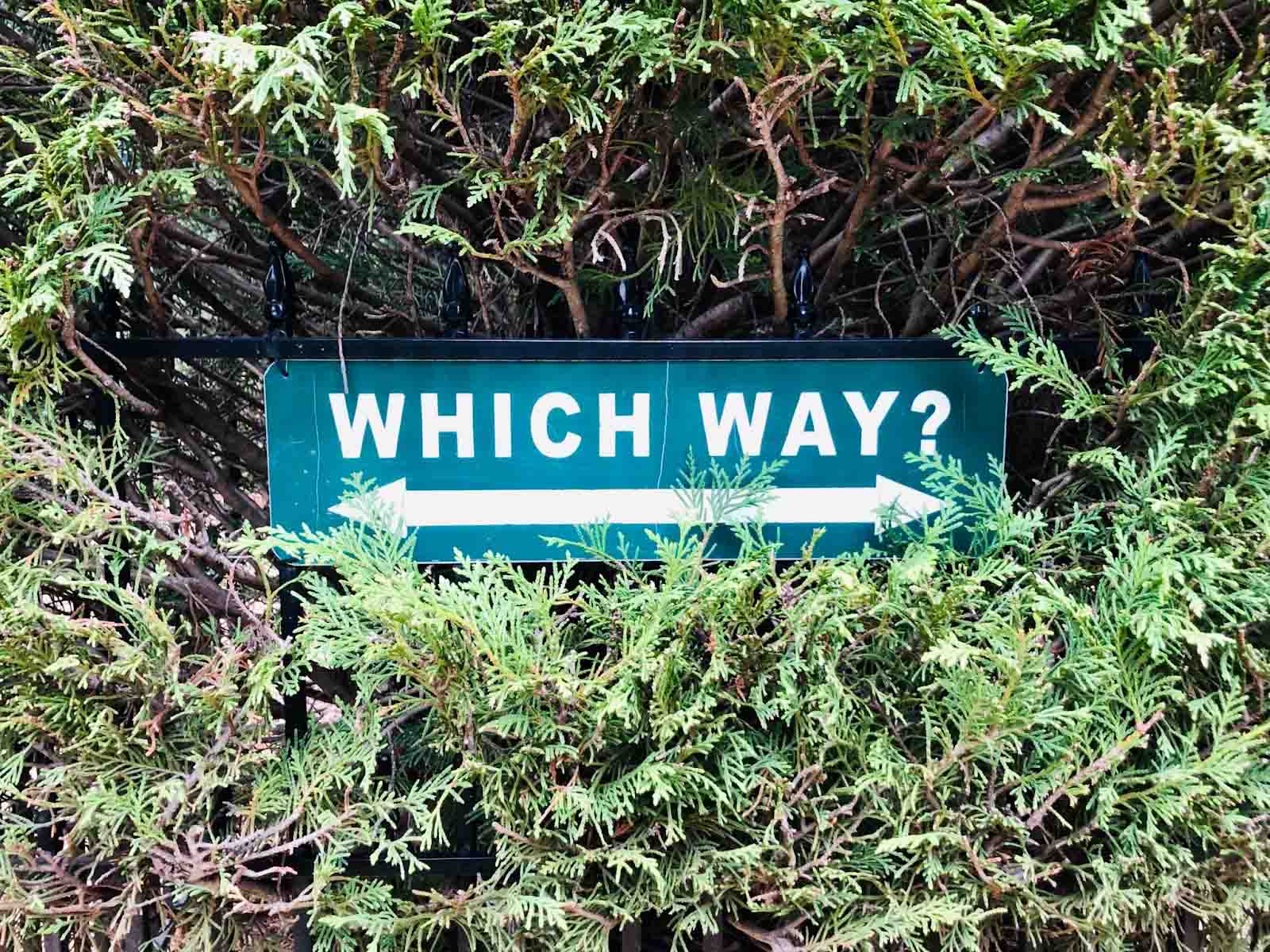 Attendance Bot vs Time Bot: Comparison
Attendance Bot vs Time Bot: Comparison